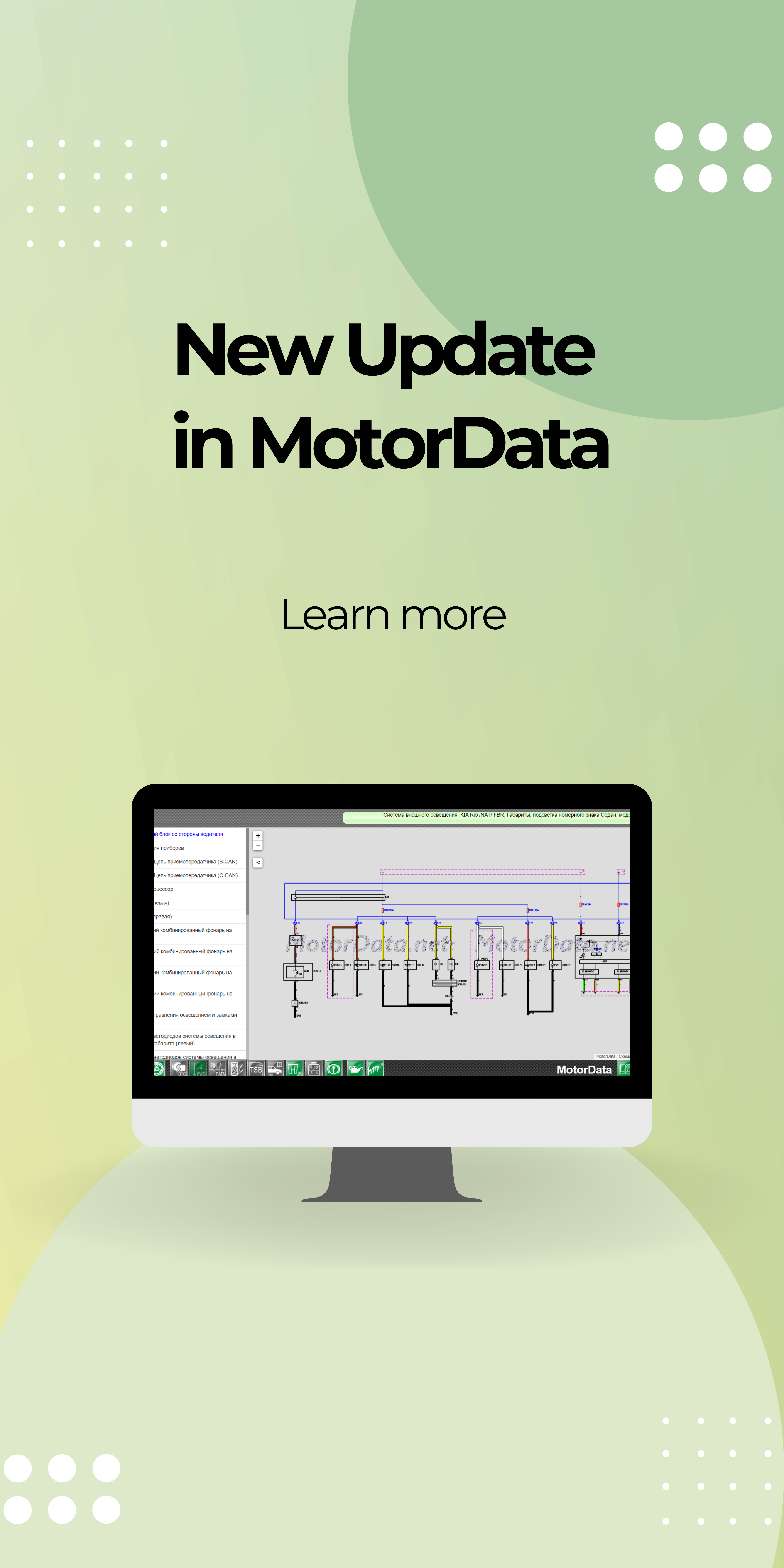Purchase access to MotorData
For all our customers around the world we offer a credit (or debit) card payment option. Ordered licenses are activated automatically upon payment completion.
1. By Debit card
You should choose the corresponding payment method after order has been created. Please use debit or credit card of the following types:
Payment gateway connection and all data transfers are completely secure. In case your card supports secure internet payments technology, like Verified By Visa, MasterCard SecureCode or J-Secure, the special confirmation code will be requested.
The site supports 256-bits encryption. No data will be provided to third parties, except in cases provided by the Law. Payment processing carried out in strict accordance with requirements of payment systems: Visa Int., MasterCard Europe Sprl.
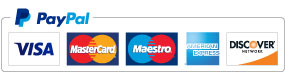
2. By PayPal and others
This is a quick and reliable method. Payments are done electronically via a highly secure payment gateway. We support several certified processing centers including PayPal and several others. You can use your Visa®, MasterCard® or any other accepted card.
Please check with your bank if your card is suitable for Internet transactions.
Please note that refunds for activated licenses are not supported. Erroneous payments can be reimbursed only to the card that was initially charged, which may take up to 30 days to process.
All questions related to payments can be addressed to our Support Service